| |
NAVIGATION
Programming
RELATED
Contact
|
|
|
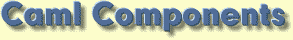
Here you find some collections of Objective Caml modules that have
general-purpose characteristics and that can be used for many tasks. In order
to make life easier, these components are distributed as packages
which simply means that they apply some rules for compiling, installing and
linking them; see below for details.
All packages are distributed with the same, very liberal license which mainly
excludes any warranty or liability, but allows any form of distribution
provided that the copyright notice is included. The detailed license text is
contained in every tarball in the file LICENSE.
All packages have been tested to some extent, and most of them are used by
myself in my own programs. This means that they work for me, but there may
still be bugs. I'm interested in coming into contact with the users of my
software; please mail me if you have successfully solved a problem with it, or
if you have trouble. You can also send wishes how to improve the software. This is my email address.
As already pointed out, I use a package format. This means:
All components are distributed as gzip'ed tar-files containing the full source
code.
You need the package manager findlib to
compile, install, and use the components. Findlib mainly stores the compiled
components in a central directory, and maintains a database with meta data;
most importantly you can find there information how to compile and link the
components to your own program.
You do not need to configure the components; this is one of the
advantages of the package manager.
All components are compiled by make all to get a
bytecode archive, whereas make opt creates a machine code archive.
All components can be installed by make install and
uninstalled by make uninstall You can uninstall a package even if
you do not have the Makefile of the distribution by hand:
ocamlfind remove name-of-the-package
Once you have installed the component, you can ask the package
manager which additional compiler and linker options are needed for your own
program. There is a convenience frontend (driver) for the compiler, for instance
you can compile with
ocamlfind ocamlc -package name-of-the-package -c my_program.c
and link with
ocamlfind ocamlc -package name-of-the-package -linkpkg \
-o my_program my_program.cmo
in order to get your program compiled and linked with the component. This
driver even finds out if the component needs another component as prerequisite,
and links it to the binary, too. This means that you need not worry about where
the component is installed, which paths to include, and which libraries to link
with the program.
The package manager can create a special toploop which is able
to load packages by name. This means that Caml scripts can force to load a
package by the directive
#require "name-of-the-package"
which looks up necessary information to load the package, and loads it.
See also the Findlib Quickstart
Guide. The package manager itself is simple to compile and install, too, but
it requires an additional configuration step. On many platforms, it can be
configured automatically by a script coming with the distribution. I've written
a manual for findlib that explains the
package manager step-by-step.
I hope that the package manager does not deter you from trying the
components. It is only one extra step, and the manager is designed to simplify
the usage of components especially for beginners.
|
|
