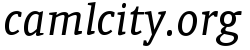GODI Project:
| Home |
| Highlights |
| Screenshots |
| Get GODI |
| Docs |
| Mailing List |
| Resources |
| Packages |
| Workgroups |
| OASIS |
| Why Ocaml? |
GODI is discontinued. This is the archived content
of the former site godi.camlcity.org.
Get GODI
For installing GODI, you need to bootstrap it - this is the
process of building the parts of GODI from a minimum environment
and extending the installation step by step. It is not more
complicated than installing a binary. Proceed as follows:
1
Download the current godi-skylift-XXXXXXXX.tar.gz file (see box
on the right side). Use either your web browser, or a command-line
utility like wget.
2
Extract this file:
$ tar xzf godi-skylift-XXXXXXXX.tar.gz
3
Start the installer by changing into the extracted directory, and by
running the bootstrap script (do this as normal user, not root):
$ cd godi-skylift-XXXXXXXX
$ ./bootstrap
The installer asks a number of questions, and then starts building
and installing the software. Internet access is required during this
process, because more files need to be downloaded.
The questions include:
- Where do you want to install GODI? - This can be anywhere in the
file system where the current user is permitted to write files. However,
GODI reserves a whole directory hierarchy for itself, and requires that the
directory does not yet exist. So you cannot put GODI into
/usr/local. The default suggestion is/opt/godi.
- Which GODI section do you want to install? - GODI organizes the
software versions in so-called sections. There is usually a separate
section for each Ocaml release (e.g. 3.11 or 3.12). By selecting a section
you take this Ocaml release, and all the add-on software fitting to this
release.
- The bootstrap script offers help for adding missing prerequisites
(for some operating systems only). Of course, you need a C compiler, and a
number of shell utilities. Also, the PCRE library is a prerequisite
(up to 3.12).
The script checks whether this is already there on the computer, and if
not, offers to run the install command for adding the prerequisites.
Of course, this install command needs to be run as root user, so have
the password ready.
4
Enjoy GODI! You can now e.g. start the
godi_console command to select which packages to install
next. After the bootstrap there is only a minimum number of packages
on the system.
The most urgent FAQ
- On which systems does GODI run? - Generally, it is expected to run on open source operating systems without any problems. This includes at least Linux, FreeBSD, NetBSD, and OpenSolaris. MacOSX works well, too. On commercial Unix systems you need to install add-on software first: GCC, GNU make, and PCRE. So far this was tried and successful on Solaris and HP-UX.
- What about Windows? -
The Windows ports have made some big steps forward in 2012. For better
experience than with core GODI you may also try out the GODI derivates,
which both use the mingw64 compiler to create native Windows executables:
- WODI by Andreas Hauptmann
- CygwinGODI by Sébastien Fricker
- On which CPUs does GODI run? - These are the same CPUs that are also supported by Ocaml, i.e. x86 in 32 and 64 bit modes, PowerPC, Alpha, PA-RISC, IA64, Sparc, ARM.
- How much disk space do I need? - Expect that a larger GODI installation consumes 1G of disk space or more.
- Can I run the bootstrap as root user? - This is not recommended - a simple error somewhere in the build system can harm your whole system. Run it as a normal user. For a shared installation it is recommended to create a special user account "godi" just for this purpose.
- Can I install GODI on NFS? - Sure. You should know, however, that NFS software builds require that the time base of the local computer and the time base of the NFS server must be synchronized (e.g. using network time protocol).
- Where do I find more information? - Look into the GODI manual (documentation)